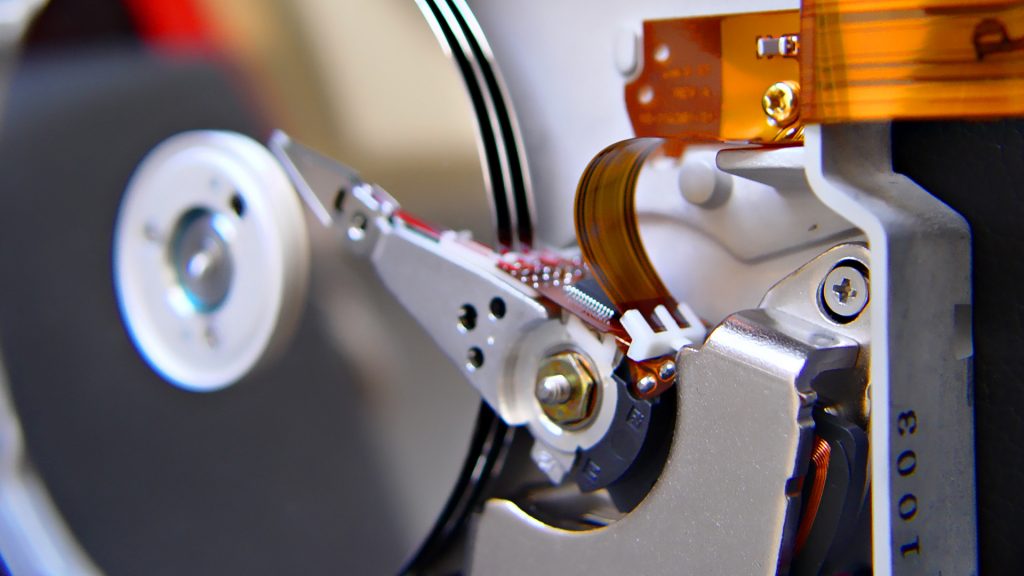
Unrecognized hard drive: what to do in case of a problem?
A hard drive, whether internal or external, is a very important component for data storage. It is sensitive, and it only takes a violent shock or a virus attack to disrupt its functioning. When this is the case, and you detect an anomaly, you should take urgent steps to avoid losing your confidential files. Depending on the size of the problem, it is possible to perform repair or troubleshooting operations. Trust us at Chronodisk to restore your documents !
Why is the hard drive down?
It can happen that your hard drive has a problem, and that it is not detected by your server or your computer. Several factors may be responsible for this failure on your equipment:
Misuse
Even if the external hard drive is solid, it is a sensitive device. As a result, it can crash at any time. In the event of a fall or physical shock, the reading heads can deteriorate and prevent playback or access to stored data.
A poor maintenance
A problem on your equipment can also be the cause of poor maintenance. Maybe you’re not taking good care of it, and it’s exposed to dust. Dust is harmful to the hard drive components. In case of contact with your equipment, it can block ventilation and cause overheating. As a result, your equipment may not be recognized in your computer, when you want to turn it on !
An environmental problem
A breakdown can also occur on your equipment due to an environmental problem. For example, if your computer is plugged in during a thunderstorm, your equipment may be affected by lightning or a power surge. As a result, its components can burn out and lead to non-recognition.
The old age of firmware
A hard drive problem can also be caused by obsolescence or aging hardware components. As a result, it causes inaccessibility to data, and the equipment can be unrecognized by your computer !
What to do in case of a hard drive problem?
Is your hard drive undetected by your laptop? Don’t panic, because this is a rather common problem, and easy to manage. Before you try any maneuvers, the first thing you need to do is reboot your PC, and check the connectors before you plug your hardware again.
You can also change the port you connect it to, or you can also connect it to another computer, to make sure it works normally. Persistent failure can reveal several situations, depending on your operating system:
On Windows
It can happen that your hardware is not recognized by Windows. This concern can usually be caused by a malfunction of the connectors. After checking these, if your equipment still does not work, then it may be damaged.
In addition, the hard drive can be detected by your computer, without however appearing on Windows Explorer. In this case, it is usually a problem of mis assigning a letter in the management of your material.
Under Mac OS
Are you facing an undetected hard drive problem on Mac OS? The first thing you need to do is make sure that your hardware is actually recognized by another operating system. If you have a Windows or Linux computer in your possession, you can connect your equipment to it to verify its recognition. If it is readable, then you will need to make some repairs from the terminal on your Mac PC.
If your hardware remains unreadable on other operating systems, then you can change the USB cable, and reconnect it to Mac. If it is still unrecognized, it may be a more serious problem, and data recovery at Chronodisk must be considered, to restore your lost files !
How is Chronodisk data recovery going?
In case of an external hard drive problem not detected, the data recovery procedure at Chronodisk is very simple. It usually requires the use of software to successfully restore. A clean room is only necessary in case of electronic or mechanical failure.
How to maintain your hard drive?
To avoid undetected hard drive problems, you need to take good care of your hardware. To do this, you can observe certain rules:
- Always try to keep it stable and still when you plug it in and turn it on. We recommend that you prefer flat surfaces to store your equipment, to limit the risk of falling.
- When you put down your equipment, use high surfaces rather than feet. This will allow you to limit unintentional shocks.
- Whatever the problem, do not open your equipment, and contact us. Contamination of internal components with dust can block ventilation and cause loss of your data.