Warning: Undefined variable $html in /home/clients/9ae790edf639ad4d874749fc23fa439b/sites/www.chronodisk-recuperation-de-donnees.fr/wp-content/themes/theme-chronodisk/functions.php on line 250
Data recovery
We are recognized experts. Our engineers rely one more than 15 years of experience, tools and proprietary methods.
Reliable, simple and fast service
We take charge of all your media.
We are able to offer you data recovery for all of your media, for all brands.
What is data recovery ?
Dive into the heart of our laboratory. Our engineers explain the principles of our business.
The stages of our services
We offer you a proven service for 15 years, with clears steps and a simple process
01
Contact us
02
You deposit your support or send it to us
03
We evaluate your failure for free
04
You validate the proposed quote following the evaluation
05
We proceed to the data recovery
06
You receive the list of the recovered files
07
You pay the service
08
We return your data
Now start data recovery
Request your free scan and schedule the free removal of your support
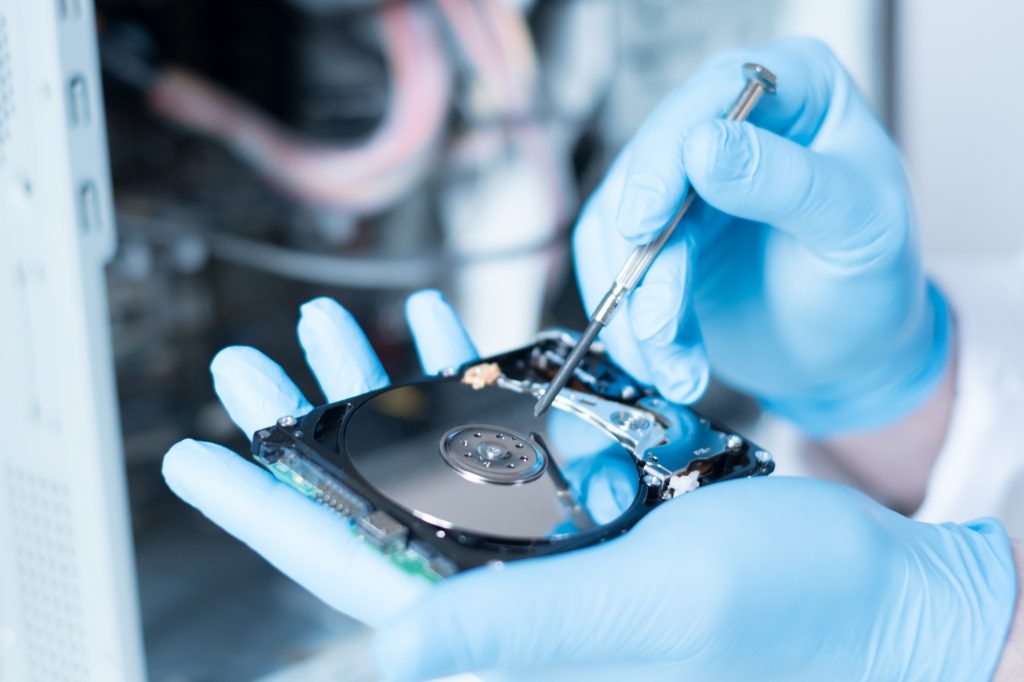
We recover your data on all your computer media
Individuals or companies, we can all one day be faced with the loss of our precious data: family photos, accounting, working documents, administrative papers, music, videos, etc. Whether your lost data is personal data or sensitive data for your company it is always possible to recover it.
If multiple reasons can lead to data loss, this loss is fortunately not irreversible. The error may be human or accidental: formatting done without making a backup beforehand, erasing or emptying of unfortunate trash, loss of partition, power surge, destruction of the device that contains our data, etc. The causes are multiple. Often, the disappearance or degradation of our data comes from technical problems: hardware (or physical) failures, logical failures…
Regardless of your media, HDD and SSD hard drives, RAID or NAS servers, USB key, memory card (micro)SD, smartphone or any other device, we have suitable solutions to help you recover your most expensive data (personal or business). Our customer service is available from Monday to Saturday and makes every effort to recover your lost data. In case of emergency for companies and organizations you can also contact our crisis unit which can intervene in less than 4 hours 24/7/365.
The challenges of the data recovery
For companies, a substantial, malicious or accidental loss of its data can be extremely critical and result in loss of exploitation at considerable cost. It is therefore crucial to intervene as soon as possible in order to reduce the impact of this accident. The disappearance of all the company’s IT data (accounting, business or customer databases, sales management, emails, etc.) can cause a significant slowdown in activity depending on the extent of the damage.
Although for individuals the data stored on their computer or phone are often of great sentimental value, the fact remains that their disappearance also affects them. All too often professionals and individuals mistakenly think that their lost documents are irreparably destroyed. Our experience and successes have shown us that this is not the case in most situations. If you have lost your data, do not hesitate to call on our specialists, we will advise you on the most appropriate data recovery solutions for your case. However, keep in mind that very often, your support allows only one attempt at recovery, so don’t do anything and stay optimistic! No computer medium is infallible, and often we have not made the backup that could protect us from this problem. It is therefore very likely that individuals like professionals, are faced with a hard drive hs or a computer support failure.
The main causes of data loss
The reasons are unfortunately numerous and varied: human error, mishandling, hardware failure or failure, software malfunction, hacking, etc. We are not immune to any of these causes and can, overnight, find ourselves facing inaccessible or corrupted files.
Regardless of the media (HDD or SSD, NAS or RAID server, memory card, CD, DVD, USB key, phone, etc.) there are two main types of failures:
— Logical failure (software failure or system failure): the hardware is still working but the files are missing or corrupted.
— The physical outage: the hardware is down and the files cannot be accessed.

Our advice
Do not open a hard drive outside a clean room! This action will leave traces and damage the trays. The opening of a hard drive is a meticulous operation that must be done in a sterile room in order to avoid it being contaminated by dust. Any damage to the surface of the trays could result in an irremediable loss of your valuable data. That’s why, at Chronodisk, our laboratory is equipped with an ISO-5/Class 100 clean room and our team of specialists has been dedicated to your data for 15 years. Our technicians can also intervene, if necessary, on the site of your company.
Pas de panique, comme votre support n’est pas endommagé il ne sera pas nécessaire de l’ouvrir en salle blanche, vos données sont toujours présentes, mais sont corrompues ou inaccessibles. Leur structure ou leur organisation a seulement été détériorée, il est alors impératif d’éviter toute opération de réécriture sur votre support sous peine d’effacer définitivement vos fichiers en enregistrant par-dessus. Il est conseillé d’arrêter tout type d’opération sur votre support afin de ne pas le dégrader davantage.
Ce type de panne n’occasionne pas de bruits suspects, le disque peut continuer à être reconnu par le système d’exploitation, des données ou des partitions vous sont inaccessibles. Il se peut également que votre support soit incapable de redémarrer, que votre disque dur ne soit plus détecté, ou que vous puissiez avoir un message d’erreur type « no boot device available » selon votre système. Il ne faut surtout pas désespérer dans de telles situations. En effet jusqu’à ce que vos données ne soient pas remplacées par d’autres informations, elles pourront très probablement être récupérées.
Comment reconnaître une panne physique ? Les symptômes de cette panne sont caractéristiques : disque non reconnu par le BIOS, bruits métalliques (clac, clac) lors du fonctionnement, vibrations inhabituelles, vitesse de transfert très lente, impossibilité à démarrer le système, allumages et arrêts intempestifs, odeurs de brûlé…
Dans tous les cas il est indiqué d’arrêter complètement son support afin d’éviter une perte de données irrémédiable. Vous devrez alors envisager d’apporter ou d’envoyer votre matériel endommagé à une société spécialisée dans la récupération des données informatiques, seule capable de récupérer vos précieux fichiers. Nous sommes là pour vous aider.
Now start data recovery
Request your free scan and schedule the free removal of your support
Find your lost data
Data loss is not inevitable! You should first think about making regular backups of your media. In case of loss, however, it is advisable to call on specialists who can advise you professionally, and will often be the only ones to even recover your files, because they have the necessary equipment and adequate skills. Chronodisk has over 15 years of experience and continuously learns.
Pour maximiser les chances de récupération de données il est primordial d’éviter toute opération d’écriture sur votre support et de l’arrêter avant que la perte ne soit définitive. Surtout ne tentez jamais d’ouvrir par vous-même votre support cela risquerait de l’endommager irrémédiablement. Le mieux est d’éteindre votre appareil et de nous contacter pour effectuer un diagnostic gratuit.