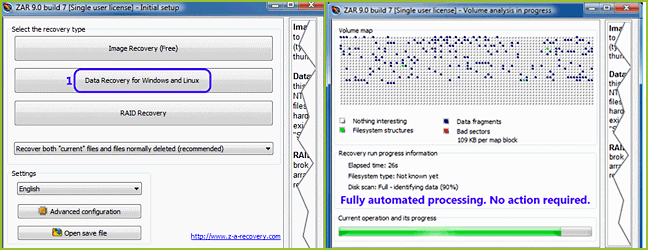Top 20 Data Recovery Software
The best data recovery software, free or paid?
Are you experiencing a breakdown on your computer ? Are you looking for tools to recover your data? Discover the ranking of the best data recovery software offered by Chronodisk. Depending on your needs and the level of damage, turn to free and/or paid solutions.
Good news, a change in the logical structure of your support does not damage it to the point of no longer being able to use it. If this one still works, there are plenty of tricks to get back your data for free by yourself. Often you just need an open source or freemium data recovery software. This type of software is quite effective for small logical or software failures.
When the crash is more important, only paid data recovery software is able to save you the bet. However, be careful to set the settings correctly, a stupid error can prove fatal.
If the object of your disarray is a hard disk with a physical failure (mechanical or electronic), do not play small tinkerers, you will usually have to present it in the clean room of our laboratory.
Here Chronodisk gives you the complete list of the most powerful free and paid data recovery software. Free software doesn’t cost you anything, while paid data recovery solutions cost between 45 and 300 euros.
First of all, know that free software is perfectly suited to help you when you face small failures. On the other hand, the result can be quite random: some folders are missing or the trees are disorganized, leading you into sleepless nights to rename each file to organize your documents.
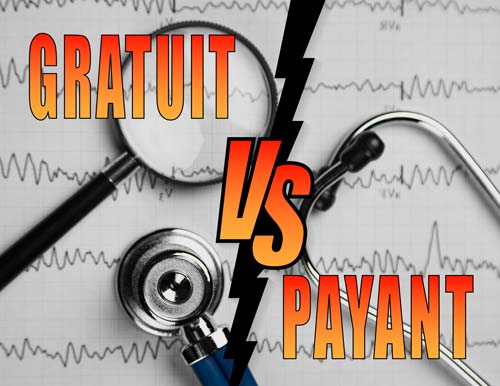
For their part, paid data recovery software requires good technical knowledge since its configuration can be quite laborious. Good to know: it is not the price that determines the quality, the most expensive software is not always the most efficient. Your choice must instead focus on your problem since each software has its own peculiarities and responds to a context of non-material dysfunction very specific.
Depending on the situation, several dozen combinations are tested. But between each combination, you have to scan the hard drive for several hours. Depending on the software chosen, the speed of file processing increases from 1 to 5. Despite your attempts, you can not recover your data? Do you turn to a data recovery company like Chronodisk to help you. Do you want to go it alone? Roll up your sleeves, blow a good blow… Here we go!
The golden rules of data recovery
Before you get started, read these principles to avoid pitfalls and damaging errors and/or refer to our guide:
- Do not install data on the System disk that already contains your data. Your software must be on another partition or it will overwrite some of the data you are looking to recover;
- Do not change the structure, size or format of your score. Switching from a Mac (HFS+) or PC (NTFS) format to a Linux (EXT4) format for example would destroy all your data;
- Do not save your new data directly to the partition that contains your lost data. This action causes a permanent overwriting of old data;
- If your drive suffers a SMART error, do not use data recovery software. This would exacerbate the outage and create new bad sectors.
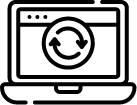
Can data recovery software make a failure worse?
Sometimes yes! Good software used correctly can, depending on the origin of the failure, further complicate data recovery and even make it impossible. Discover the non-exhaustive list of situations where you should not scan your hard drive for several hours:
- The hard drive emits a suspicious noise;
- The disc is recognized every other time;
- The disk is slow;
- The disk heats abnormally;
- Windows or Mac OS freeze and crash randomly with a blue screen.
How do I know if SMART reports a hard drive in error? Activate it in the BIOS of the computer or use a shareware (shareware in French), like Active SMART. Be aware that SMART is not effective on USB external hard drives. To do this, you will need to connect your hard drive to an internal IDE or SATA cable to the computer.
Running a hard drive for several hours via data recovery software is likely to cause mechanical failure and deep scratches on the internal trays.
Your hard drive is not recognized in the BIOS or the computer’s device manager? It crashes and gets slower and slower? Data recovery software will not be your miracle solution. The only option is to entrust your disc to a specialized company that will process it in a clean room. The cost of the operation varies from several hundred euros to several thousand euros if your RAID system is in several disks.
Afraid of losing data?
Data recovery software does not give you the desired result? Is the folder tree incomplete? Missing folders and files are loose with wrong names? Files are corrupted? Turn to a data recovery lab, its results will always be more convincing than those of data recovery software. That’s what he does! Think about this when, for example, your important data is erased and then overwritten due to the reinstallation of an operating system (Windows, Mac or Linux).
FREE Data Recovery Software
When your budget does not allow you to purchase a paid software, usually more powerful and complete to configure according to your logical/software failure, here is a selection of free software that will help you if you have deleted or lost files. In almost all cases you may consider yourself satisfied with the result when the files are more than 99% functional, the file names and their original location in their folder must also be completely intact. Otherwise, change the software and test again a scan of your hard drive or only the partition concerned.
TestDisk
TestDisk is one of the most powerful «open source» software to handle and solve some very specific partition problems. This is a utility that can also be dangerous for a partition if you set it incoherently. It is particularly effective for restoring lost partitions but it is not strictly speaking a data recovery software. Testdisk is only used on the DOS command line (no GUI) and can therefore reject more than one.
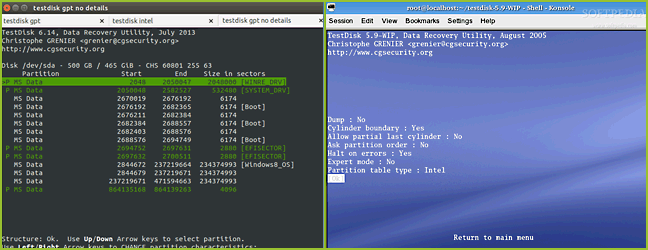
Recuva
By the creators of the popular CCleaner, this free software offers to recover files that have inadvertently been deleted from the computer. It supports files that have been permanently deleted from the Recycle Bin as well as images or any other types of files, including files that have been erased from the memory card of a digital camera or MP3 player. It can even restore files eliminated by viruses or major failures.
Check out our tutorial on Recuva
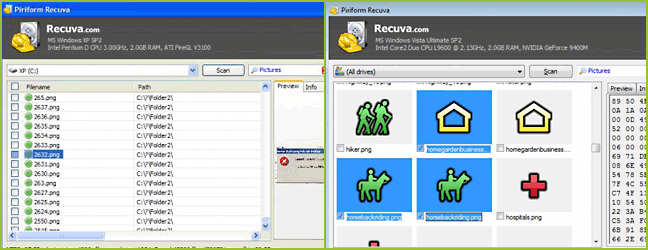
Glary Undelete
Powerful, easy to use and completely free, this utility can recover files that have been deleted from Recycle Bin, in DOS window and from Windows Explorer. It also helps to restore files that have been sprayed by viruses as well as major failures. Running on Windows 95/98/Me/XP/2003 and Vista, it supports all files from Windows systems, from hard disk or floppy disk drive.
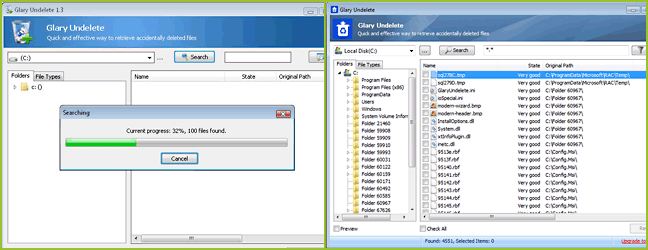
Disk Drill
Well known on Mac, Disk Drill is also available on Windows. It is able to recover data from devices connected to your computer: USB stick, memory card, camera, etc. The big strength of Disk Drill is its ease of use. It is available in free and paid version (up to 500 MB for the free version). It allows to do many other things still like a volume image, file file protection (Recovery Vault), partition recovery.
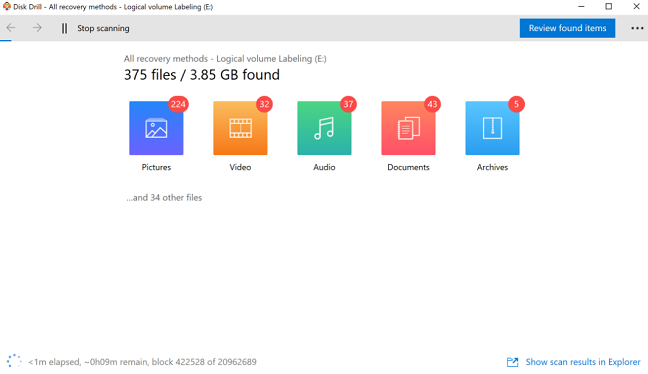
EaseUS Data Recovery Wizard
EaseUS Data Recovery Wizard Free is a utility that allows you to recover lost files on hard drive, USB drive and memory card as well as smartphones, cameras, music players and other storage media following deletion, formatting, software crash, virus or partition loss. You only need a few clicks to find what has been lost. It is an easy to use software for all users regardless of their level of expertise. It is available in free and paid version for professionals.
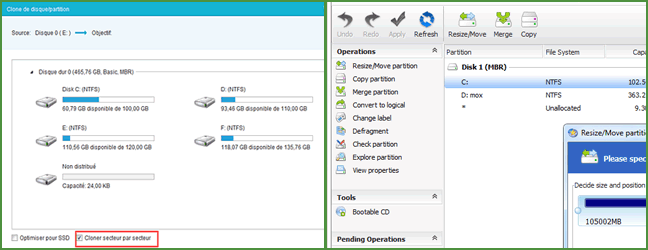
ADRC Data Recovery Software Tools
This utility contains an array of features allowing its users to recover lost data, on several varieties of drives and systems. With an easy-to-understand interface, it is designed to suit all types of users. Giving its users maximum control, it can create an image of the hard drive and copy files from damaged drives. It can also clone the drive and allow the user to restore and review the original settings of their drive. Moreover, its installation is easy and its size is small.
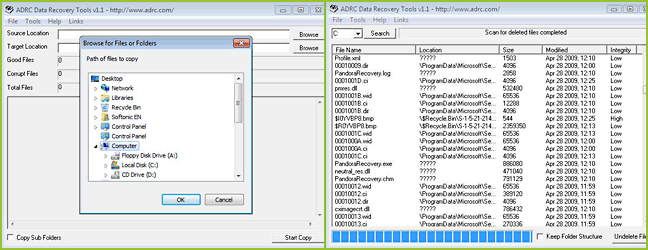
FreeUndelete
This software is a program that recovers lost data in case of file deletion. If the data was accidentally deleted from an NTSF file (by default on Windows NT, 2000 and XP), from a FAT16 or FAT32 file, this utility, very easy to use, is all indicated!
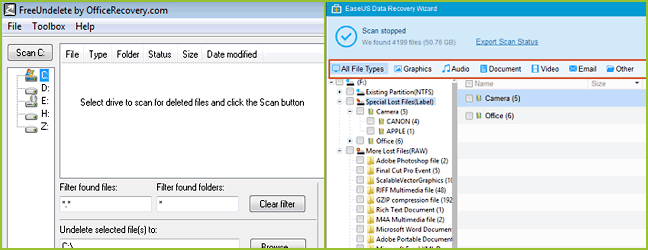
Panda Recovery
This software recovers files that have been deleted from Recycle Bin permanently, deleted files using shift+delete function, allowing to override Recycle Bin as well as deleted files on DOS. It also supports all types of files, from images to movies and simple documents.
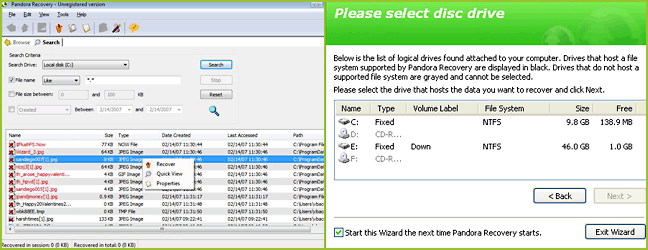
SoftPerfect File Recovery
Totally free and convenient, this utility restores accidentally deleted files from floppy drives, hard drives, USB devices, SD and CF cards or any other data storage media. It ensures recovery of most file types, even compressed and encrypted. It is very easy to use and does not require installation.
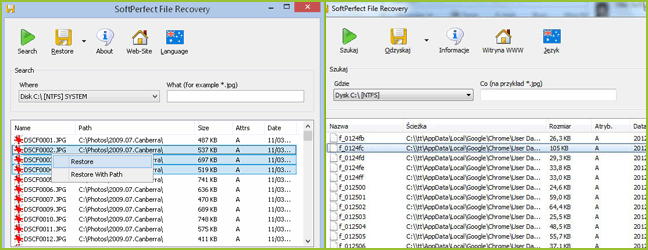
Undelete Plus
Undelete Plus software turns out to be a pretty efficient and fast way to recover and restore deleted files by mistake. It also helps to recover files deleted from Recycle Bin or permanently deleted under the function of Windows shift+delete. It runs on Windows operating systems (95/98/NT/2000/XP/2003/Vista) and supports all types of Windows files, on hard disk or floppy disk drives, and even images from CompactFlash, MultiMedia, SmartMedia and secure digital cards. It does not require installation and is portable.
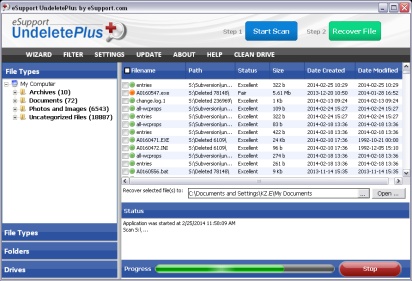
Paid data recovery software
These software are not free but offer good efficiency and, in general, good support from the manufacturer. In fact, we suggest to take no chances if you have lost really important files. Even if they are not free, these powerful software offer you the best chances to recover documents that can be invaluable.
Hexascan
OUR CHOICE – Developed by French experts, Hexascan is one of the best software. Paying off, it gets better results than other tools in many situations. It is also the only one to manage more than 15 file systems and especially to have assistance in French. A must have for IT professionals. Bonus: they even have the Pumacloner tool to recover hard drives containing bad or bad sectors detected by the system.
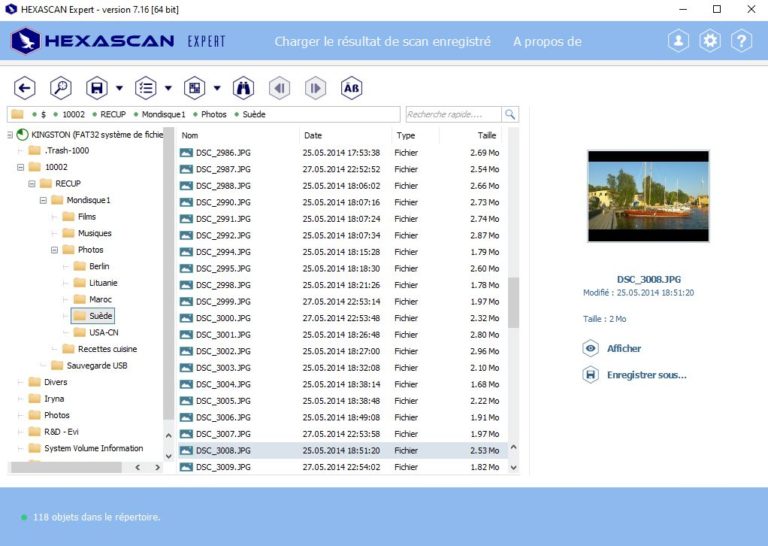
Recover My Files
Recover My files software from Get Data company is designed to help you recover files that have been permanently deleted from Recycle Bin, but also those that have been lost as a result of unexpected formatting or corruption due to virus, an unexpected computer infection, failure, or shutdown, all done quickly and easily.
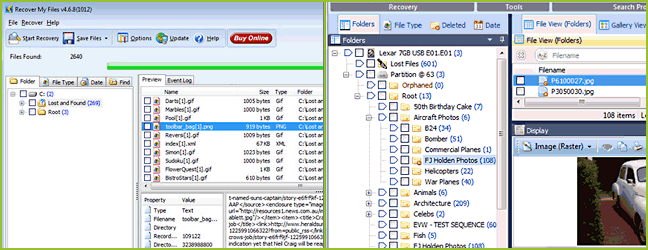
Handy Recovery
The company SoftLogica innovates by presenting us its product Handy recovery. This utility, ranking among the first in its category, offers several quality elements to its users, allowing it to stand out from the competition.
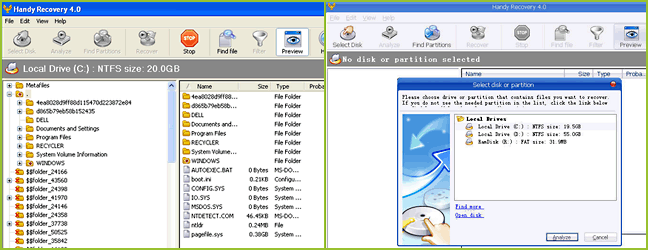
BitMart Restorer2000
The Restorer2000 Data Recovery utility from Bitmart is without a doubt one of the most efficient data recovery products on the market. Offering excellent quality/price ratio, it is ideal for restoring or recovering files that are accidentally deleted or deleted from computer hard drives.
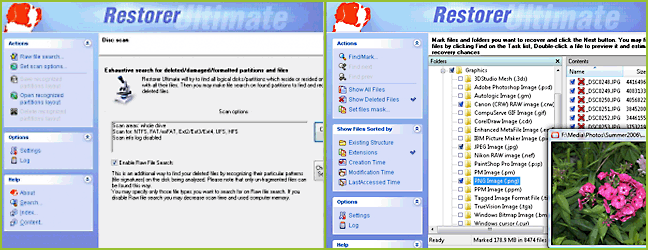
DiskInternals Recovery
Two versions of the available software, one for PC and the other for Mac. Comes with a bootable CD, which allows you to launch the application without installing it on the hard disk. There is no simpler way to try to recover his deleted or lost data, very few settings to do, the operations are fully automated.
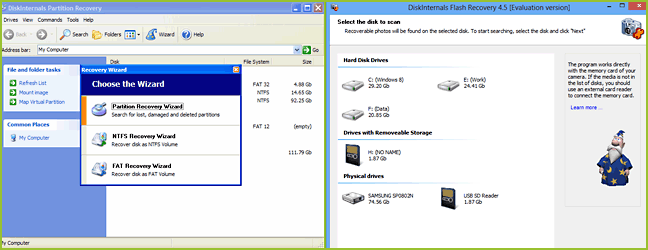
OnTrack EasyRecovery
Ontrack is one of the oldest specialists in data recovery. Several versions of the software available. Full versions are quite expensive. Whatever the version of the software the configuration is extremely difficult to configure to get the best of the tools offered.
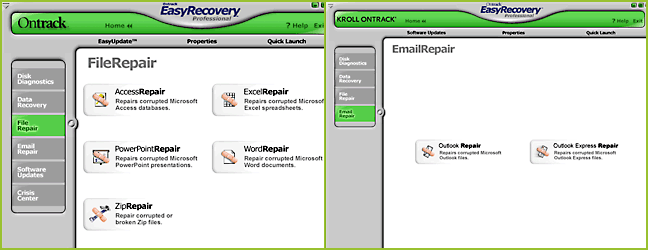
R-Studio 8
Supports Windows but also Linux (Ext2FS) Unix (UFS) and Mac (HFS HFS+ and the brand new AFS format). Less easy to use than other popular software, but good help available and very effective.
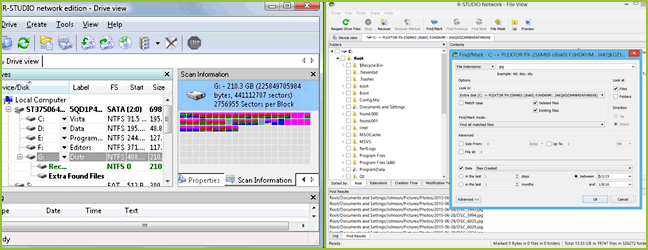
Stellar Phoenix
Supports FAT16, FAT 32, FAT, NTFS and NTFS file systems, HFS, HFS+, efficient and easy to use software but you need to buy software for each type of formatting, this can be very expensive if you have multiple heterogeneous partitions.
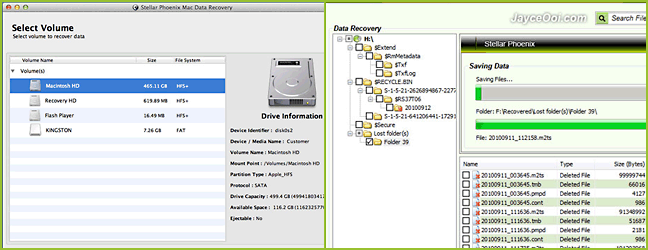
VirtualLab Data Recovery
Supports all versions of Windows. Complete solution but can be expensive depending on the version chosen.
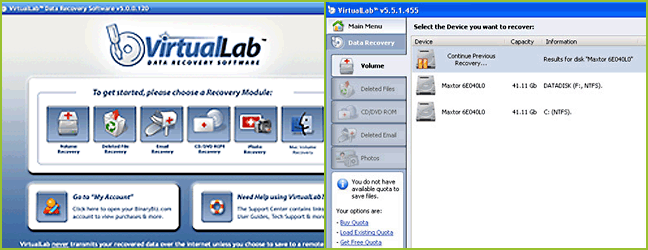
Zar
Probably one of the most powerful data recovery software on the market, especially for RAID systems. But a user-friendly interface. Supports all versions of Windows and offers limited support for Linux. The software is fully automated, but the configuration is also among the most complex, according to experts only, the results are sometimes amazing but the scans are particularly long because the software performs several successive levels of analysis. This is the software of the hacker par excellence, sleepless nights in perspective to optimize the recovery of your data…